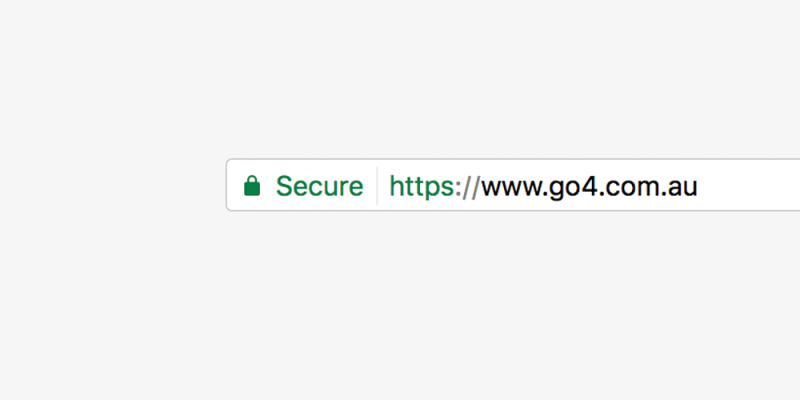What to do when your website brings up a ‘Your connection is not private’ error
If you haven’t moved to running your website over a secure connection with an SSL certificate yet now is well past time. Without this your visitors will get errors, search engines will rank your site lower and the security of your information might be at risk.
A ‘your connection is not secure’ error can mean a number of things…
1. You don’t have an SSL certificate
For the reasons mentioned above, you need to get one 🙂
What to do
Talk to your web host and get a certificate set up on your web hosting account.
If you have a certificate and everything…
Read more