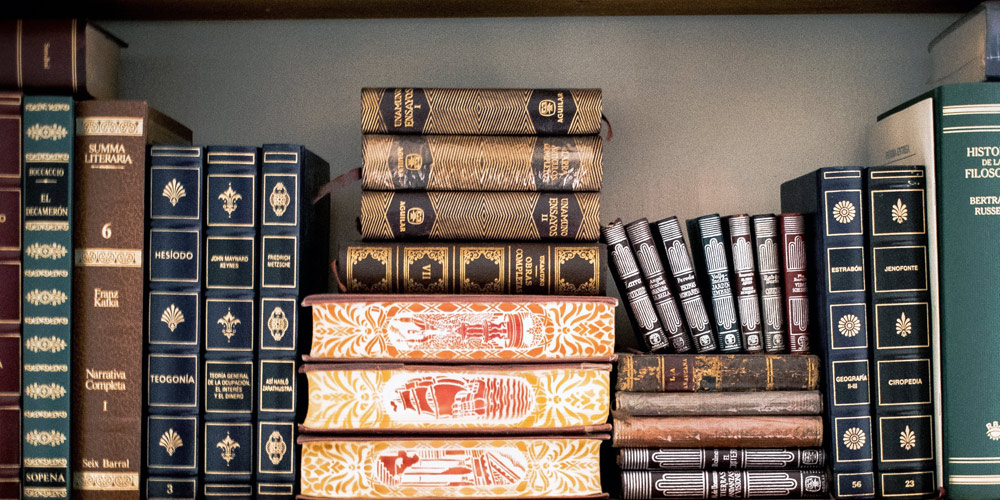Make sure you’re not giving people fake news.
As well as your pages, Google and other search engines also index and show in search results pdfs and other documents you upload to your website, so it’s important to manage these efficiently. We’ve seen lots of cases in the past where people end up getting hold of incorrect information, usually because there are multiple versions of a document that have been uploaded to a website. A classic example is with conference websites with last-minute program changes.
The best way to avoid is to have a clear process for managing your website documents, particularly those that are regularly updated.
There are two simple things you can do to avoid this:
1. Decide on a clear naming convention for your documents
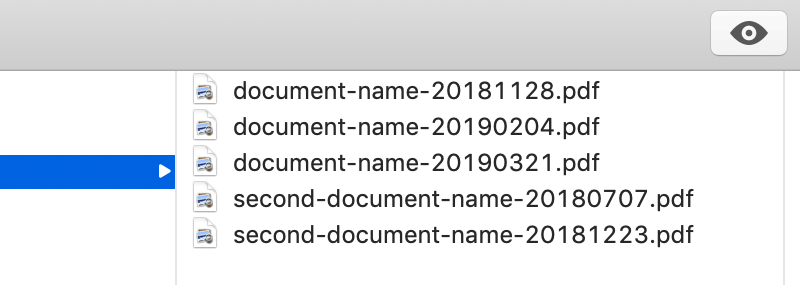
We’ve all been guilty of creating documents with names like Program Final Final Version 3.pdf. These names make sense at the time but can be confusing down the track.
The trick is to come up a standard naming convention and stick to it. It doesn’t matter what you use as long as it remains consistent.
It’s good practice to include the date in the filename. If you want to get super nerdy use the date in the format yyyymmdd so your documents order neatly where you keep them.
2. Delete the old version of a document when you add a new one to the website
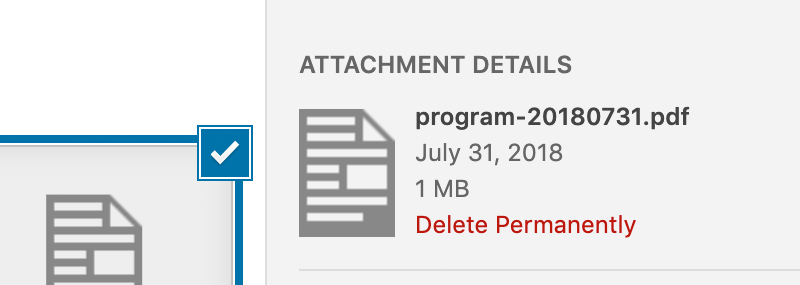
Just because you may not link to an older version of a document on your website it doesn’t mean it’s not accessible. If the old document hasn’t been deleted sometimes the browsers of people who’ve already viewed it might store a cached older version, or search engines might still bring it up in results.
By all means keep older copies offline, but stick with just the current version on your website.